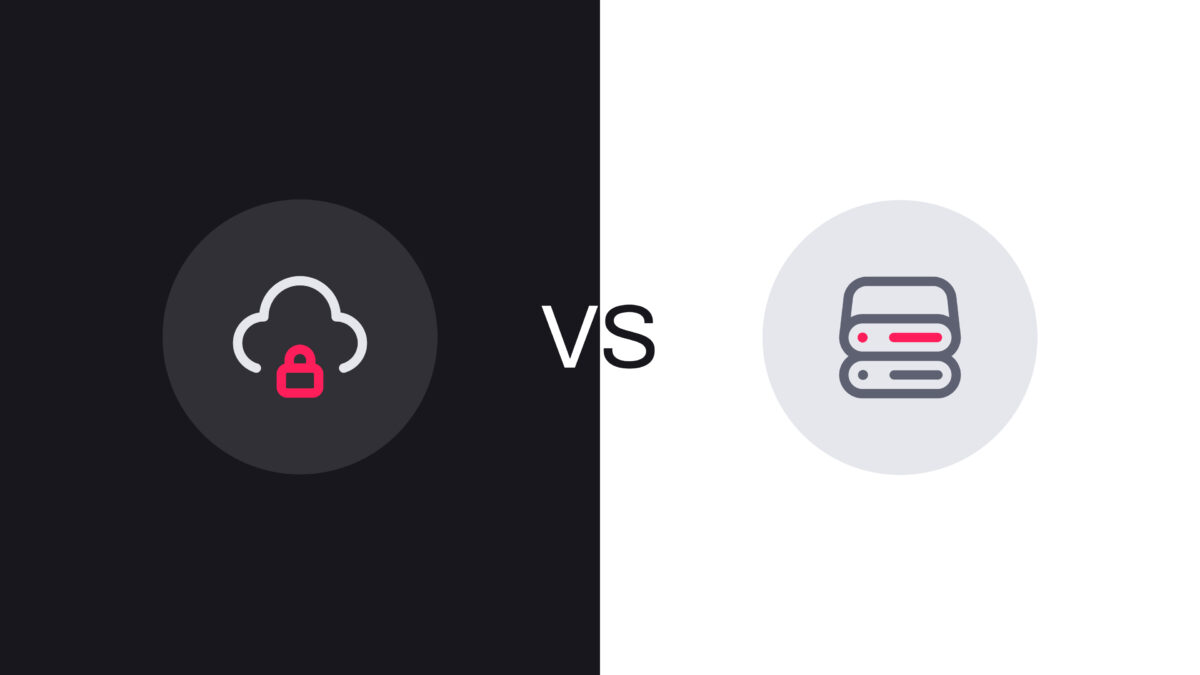The sheer thought of choosing whether to store your enterprise’s data in the cloud vs. on-premise may seem complex and overwhelming. Still, most firms, small and large, opt for cloud storage.
While cloud storage is overall the best choice for most businesses, there are some instances when it’s not ideal.
Let’s go over the pros and cons of both on-premise vs. cloud storage so you can make an informed decision on what best suits your business needs.
Cloud vs. On-Premise in 2025 – What Has Changed?
The battle between cloud and premise models has been ongoing for years. Despite all the changes in the technological landscape, it’s a difficult choice for many companies. According to Eurostat, 42.5% of EU businesses used cloud in 2023, a number that keeps creeping up. While many use the cloud for basic things like email and regular storage, that’s not always the case.
According to the same poll, 75.3% of those companies also used the cloud for security purposes, database hosting, and app development. This clearly shows that the cloud has found its purpose as a scalable, reliable business solution.
Still, on-premise is not extinct yet. It offers extra control over data and the ability to configure security and recovery measures. However, it has a high initial cost, lower resilience, and a lack of resources. As giants like AWS offer nearly unlimited resources for companies to scale, on-premise has to provide its allure.
In short, each option still has merit, even though the cloud is arguably more popular and well-known, with many companies promoting it. Still, there is a lot of nuance to this debate, as both options have advantages and cons depending on the use case. Therefore, this guide will give a balanced take based on the current state of the industry.
What Is Cloud Computing?
Cloud computing is on-demand access to computing resources — such as servers, storage, networking, and software — delivered over the internet. In this model, data management is handled by a third-party provider for pay-per-use pricing.
Cloud computing involves the utilization of remote servers on the internet to store resources such as software, data, storage, networking, and emails. In cloud computing, data encryption, processing, and management are handled by a third-party operator that also operates data analytics and reporting.
![Cloud vs On Premise Cost Comparison: A Comprehensive Guide [2025] - photo 1](https://s-pro.io/wp-content/uploads/2022/07/1-5.png)
Cloud computing has unlimited storage capabilities and computing power, allowing small businesses to compete on the same level as large firms. Overall, it’s used on a need basis; firms only pay for what they use and can scale down or up to suit market and customer needs.
With cloud computing, businesses require a reliable and reputable vendor since the vendor is in charge of storing their data. S-PRO is a dedicated software development company with excellent engineering capabilities for startups and scale-ups. We provide dynamic and secure cloud services that allow companies to run IT functions seamlessly.
In 2020 the cloud computing market worldwide was estimated to be worth 371. 4 billion.
Advantages of Cloud Computing
- User experience: User experience is essential to a company’s success. Cloud computing allows companies to develop and launch services and products quickly. Therefore, companies can keep up with industry changes and customer demands. Cloud computing improves customer relations by bringing customers and businesses together on shared apps with technology that simplifies their transactions.
- Security: Data security is vital for any online enterprise. Cloud computing enhances data security through payment tokenization and assists companies in complying with EMV standards. With cloud computing, businesses can protect data or grant partial access. Information is backed-up and secured regularly and thus can be accessed when needed.
- Real-time analytics and data: Real-time data analysis and reporting provide important metrics with a single click. This is vital for businesses as it assists them in adjusting offers to meet client demands.
- Efficiency: This is a significant difference between on-premise and cloud storage. Cloud computing comes with integrated automatic data recovery and back-ups. Cloud computing providers regularly perform software updates; hence, customers always have the latest technology.
- Scaling: Cloud computing is built to scale. If your company requires more storage, you can increase your capacity with a single click. You don’t have to upgrade hardware; the services can be swiftly expanded to meet company needs. Companies that are rapidly growing don’t have to worry about slowing down due to slow equipment.
Disadvantages of Cloud Computing
- Cost: Although cloud computing comes with low CAPEX costs, businesses may spend more cash on the cloud’s lifecycle subscription. Data recovery costs also have to be factored in. Consider your budget when you’re doing a cloud vs. on-premise cost comparison.
- Security: Not having control over your company’s security is a considerable risk. Although vendors are diligent with their security measures, it takes a huge leap for companies to entrust them with their data. One of the biggest threats to cloud computing is hacking; thus, if vendors don’t implement appropriate measures, private data can be at risk.
- Data Recovery: Like any digital service, access to vital information is impossible if the internet connection fails on the vendor’s or your company’s side. Data recovery is a time-consuming process for the system since businesses don’t have instant access to their equipment.
- Customization: In cloud computing, the vendor controls customization. Depending on the services your company provides, flexibility can be limited.
“If you think you’ve seen this movie before, you are right. Cloud computing is based on the time-sharing model we leveraged years ago before we could afford our own computers. The idea is to share computing power among many companies and people, thereby reducing the cost of that computing power to those who leverage it…”
David Linthicum

What Is On-Premises?
On-premises software and hardware are those that a company installs and manages at its own location. Unlike cloud services, on-prem gives businesses full control over their infrastructure and data.
The on-premises model refers to IT software and hardware apps that companies host on-site. With on-premise hosting, companies have control of their IT infrastructure as they’re in charge of the system’s security, updates, and maintenance.
Most conventional and legacy information center resources are usually on-site. On-premise software is ideal for companies that want to have complete control over their systems. On-premise systems give businesses control over service quality and data security.
Nevertheless, on-site systems are slightly complicated and costly data management solutions. Additionally, firms with large data amounts must buy their own hardware and servers with IT specialists to maintain uptime.
![Cloud vs On Premise Cost Comparison: A Comprehensive Guide [2025] - photo 2](https://s-pro.io/wp-content/uploads/2022/07/3-6.png)
Advantages of On-Premises
- Cost: For small and medium enterprises, on-site systems are more cost-effective when contrasted with the on-prem vs. cloud costs. The need to store large amounts of secure information isn’t always a requirement depending on your business’ service. On-prem systems are suitable for companies who only want to invest in an initial system setup with low maintenance costs.
- Security: With on-site systems, information is kept in-house, and third parties don’t have access. Companies have physical control over their backup system and don’t need the internet to retrieve data. For industries where privacy is a major concern, it’s obvious which system leads on the cloud vs. on-premise comparison chart.
- Customization: Companies can build and personalize hardware systems based on their needs with on-premise systems. They can also personalize their offerings on-site and manage the solutions if market or consumer needs change.
- Can operate without the internet: One of the main advantages of on-premise systems is that you don’t need the internet to access data. Unlike cloud systems, companies with in-house premise systems don’t lose access to data when the internet connection is lost.
Disadvantages of On-Premises
- Data recovery: Since data is stored on-site, on-premise systems risk data loss in a disaster situation. If the organization does not frequently back-up data, there’s no guarantee of recovery.
- Security: Most of the substantial data breaches in the last decade have been from conventional on-premise systems. Due to insufficient practices or inexperience in appropriate safety protocols, sensitive information is at risk regardless of where it’s stored. Therefore, add the cost of solid security systems when comparing the price of on-premise vs. cloud computing.
- Scaling issues: If your business scales up and requires additional storage space, it’ll be challenging to scale up your on-premise system quickly. On-premise systems require companies to purchase new hardware and dedicate personnel to build it.
- Needs extra personnel: On-premise systems require IT personnel to manage and maintain them. You can either hire new staff or delegate some of your existing team members to this job. Thus, you’ll reduce the efficiency of your IT staff as they’ll have to take on more tasks or increase costs by hiring new staff.
Cloud vs. On-Premise Comparison
| Cloud | On-premise | |
|---|---|---|
| Cost | Cheaper as a business doesn’t have to cover on-going costs | Expensive as a business must cover power and hardware costs |
| Deployment | A vendor hosts resources on their premises | A company is responsible for managing its resources |
| Security | Riskier for companies since a vendor has access to data | More secure since a company has control over all its data |
| Control | A vendor has control of data and encryption keys | A company has control over their data and they can determine what happens to it |
| Compliance | A company has to look for a reputable vendor who is compliant with industry data privacy standards | It’s the company’s responsibility to ensure they comply with data privacy regulations |
| Customization | Very rigid since the vendor controls servers | Flexible. A company can adjust their system based on market and customer demands |
| Implementation | A vendor controls implementation, hence takes less time | Takes a long time since the company is responsible for process |
How to Compare Cloud Computing and On-Premises?
Step 1: Compare the Costs
Step 2: Consider Deployment Responsibility
Step 3: Evaluate Security and Control
Step 4: Check Compliance Requirements
Step 5: Assess Customization
Step 6: Consider Implementation Time
Case Studies: Real-World Cost Comparison
To showcase the potential of both cloud and on-prem models, we’ll show a couple of cases of companies choosing one of the two and how it affected them. Our first example is a big one and a business you’re likely familiar with–Netflix. All the way back in 2008, they suffered a big issue with data corruption, leaving them in a precarious position.
This pushed the company to move their databases to the cloud, allowing them to build more resource-dependent features and sustain the growth that the streamer experienced. Interestingly, Netflix states that the move wasn’t driven by cost reduction at all, and yet, even with no focus on it, they saw that they were now spending a fraction of their previous bills.
On the other hand, the giant insurance enterprise GEICO moved to on-premise even after trying out the cloud’s benefits. In fact, the company specifically cited cloud storage and the use of AI in the cloud as prohibitively expensive. Though they spent 11 years using the cloud for their apps, apparently majorly relying on Azure, the switch had to happen.
According to the company’s infrastructure VP, bills increased 2.5x, and availability, usually the cloud’s core draw, went way down. So, GEICO moved back to the on-prem model, although their example is certainly unique. For most companies, even those of that size, the cloud would absolutely be the right choice, but GEICO’s complex ecosystem struggled with the move.
To sum up, each business makes its own choice, and both cloud and on-prem can bring value to enterprises. Ultimately, the right approach is one that involves taking your time, assessing your company’s needs, and consulting experts.

Cloud Hosting vs On-Premise Costs: Comparison Chart
If you still can’t figure out whether you should opt for cloud hosting or an on-premise option, the cloud vs on premise cost comparison will come in handy. Check out a sample data center cost comparison chart to make an informed decision.
| On-premises solution | Cloud solution | ||
|---|---|---|---|
| The cost of each server | $6,000 | Monthly | $6,000 |
| Server refresh cycle | 5 years | Yearly | $72,000 |
| Running servers/year (power, cooling, maintenance, etc.) |
$3,000 | Installation fee | $0 |
| Number of servers | 12 | ||
| IT support for hardware & backups/year | $50,000 | ||
| Tape library & backup software | $20,000 | ||
| Capital Expenditure (# servers * cost per server + tape library & backup software) |
$92,000 | ||
| Operating Expense (# servers * cost of running servers * 5 years + IT support* 5 years) |
$430,000 | ||
| Total CapEx + OpEx over 5 | $522,000 | Total CapEx + OpEx over 5 years | $360,000 |
| Cost saving | $162,000 | ||
Hidden Costs of Cloud and On-Premise Solutions
While cloud is traditionally seen as the overall cheaper option for building infrastructure, both approaches have hidden costs. Since we aim to provide an objective coverage of these models, let’s address them in this section.
We’ll start with on premise costs, and first on the list is update complexity. Unlike the cloud, upgrades to the software and other system components are manual and time-consuming. Switching between versions or even disparate software results in reconfigurations of your entire setup and lengthy downtime, even for minor tasks.
Next, perhaps not the most hidden but one of the most severe costs of the on premise model – the expense of scaling. Finding any extra resources to stretch your capabilities is a challenge. Getting more means spending a lot on new hardware and setup and maintenance of it. As a result, you’re practically discouraged from growing your business.
Now, let’s move from on premise cloud storage to third-party cloud hosting, usually a more cost-effective option. But it’s not without its challenges, such as vendor lock-in. By committing your data and infrastructure setup to a cloud owned by a third party, you risk becoming overly reliant on them. As a result, moving data to a different cloud or making some adjustments can incur huge expenses, as well as end up overly complicated.
Another problem actually stems from the rising cost of cloud computing due to automated resource scaling. Since the cloud typically allows you to pay for what you use, most companies simply cover the bill without analyzing their expenses on it much. This is dangerous because, if your data storage policies aren’t set up right, you might end up paying for years of data that is no longer essential and doesn’t have to be stored.
So, as you can see, both third-party and on premise cloud storage have their flaws in terms of finances, but that doesn’t mean these problems can’t be worked around.
Why Cloud Outperforms On-Premise: Cost Arguments
Still not sure whether you need cloud hosting or an on-premise option? Here are some arguments that prove the cloud data center cost efficiency:
On-demand self-service
With cloud hosting, you can order whatever you want whenever necessary. Cloud options let you make provisions regarding server settings or network storage without interacting with the provider’s IT administrator.
Measured service
Monitor, control, and report resource usage, enabling transparency for providers and consumers. This way, you can easily access insights on your network’s performance and usage monitoring stats.
Broad network access
Retrieve data over the standard network via client platforms, including smartphones, PCs, or laptops.
Resource pooling
Providers offer provisional and scalable services to multiple customers at once. Adjust these services to suit each customer’s needs with no apparent changes to end-users.
Rapid elasticity
Let users automatically request additional cloud space or other services. Cloud resources are practically infinite or automatically available. Compared to on-premise servers, this process is significantly more accessible and convenient.
In cloud vs on premise cost comparison, these factors also impact the final price, including many necessary services for the setup fee. Here’s an example of a price comparison chart that reflects some of the most widespread monthly expenditures if you choose cloud or on-premise solutions:
| Expenses | On-Premise Servers | Cloud |
|---|---|---|
| Server Maintenance ($200–$350/ea.) | $5,500 | Included |
| User Support + Anti-Virus ($49/user) | $735 | Included |
| Offsite Backup (25–75 cents/gig) | $100 | Included |
| Remote Access (GoToMyPC: $30/user) | $450 | N/A |
| Cloud Storage ($0–$50/user) | N/A | Included |
| Total Monthly Costs | $6,785 | $2,085 |
What Are Hybrid Systems: The Solution to Your IT Infrastructure Dilemma?
Hybrid systems are solutions that merge on-premises infrastructure with cloud services. They let companies keep critical data on-site while using the cloud for scalability and cost savings.
87% of businesses have already implemented a hybrid IT infrastructure.
When you go over the cloud vs. on-premise pros and cons, you’ll realize each system has perks the other doesn’t. To get the best of both worlds, you can opt for hybrid systems that can give you the ultimate flexibility, scalability, and security. Go for hybrid systems if you’re wondering which is better among cloud vs. on-premise vs. hybrid.
![Cloud vs On Premise Cost Comparison: A Comprehensive Guide [2025] - photo 3](https://s-pro.io/wp-content/uploads/2022/07/2-4.png)
Regardless of your company’s size, with hybrid systems, you’ll be able to use in-house and internet services, resulting in a scalable, easy-to-use, secure system. With hybrid infrastructure, your company controls data; you can choose which to keep in-house and which to outsource; thus, data is more secure.
Employees can use the cloud to access emails, apps, files, and desktops, ensuring high uptime levels. Data is simultaneously backed up on your company servers; therefore, if there are issues with the internet, you can still access data.
Checklist: How to Decide Between Cloud and On-Premise
There is a whole range of factors that influence a company’s decision to keep their infrastructure on-prem or go for a cloud option. While the final choice will always be up to you and based solely on your preference and needs, we’d like to offer a checklist of sorts to help make it.
Let’s start with the consideration that’s typically at the forefront anyway—the cost. We’ve already outlined the numbers associated with third-party and on premise cloud storage, as well as hidden costs, but that’s not the whole picture. Consider, for example, that while cloud is generally cheaper, it has a hefty migration cost associated with it. The longer you stay with a provider, the more fiscally painful it will be to switch later on.
As for on premise costs, it’s important to consider the potential fluctuations in energy prices, the rise in real estate prices, as well as the continuously increasing hardware costs. What may seem like an affordable option now could become untenable over time.
So, when it comes to the cost of cloud computing, there’s nuance for sure. The same is true for security, as on-prem solutions give you full control and the ability to set up your own security protocols. Sounds great on paper, but do you have the know-how and resources to make your protections impenetrable?
Conversely, third-party cloud hosting may relinquish some control and flexibility, but it offers high-quality security practices that leverage the abundant resources available to companies like Amazon.
Lastly, both on premise and cloud have their own unique challenges with management. For the first option, you’ll be shouldering all the associated work, spending a lot of time to keep the system well-maintained. However, you will also have total creative control. Meanwhile, the cloud lets you be hands-off and automate things, but you’re limited by the platform’s architecture.
As a result, you need to consider the intersection of these three crucial factors to select your option. To make this easier, please reach out to S-PRO for a consultation.
The Choice Is Yours
“When investing in software, either purchasing a licensed software solution or using a Software as a Service model, vendor stability is key to ensuring that the vendor will be around in the future.”
Jeffrey Barry for F. Curtis Barry & Company
The best system for managing your IT framework largely depends on company characteristics and requirements. Cloud computing allows companies to manage their data efficiently and quickly with their readily available virtual gadgets, high access speeds, and security.
Cloud computing is best for companies that have a limited budget and can’t manage to buy and maintain servers and hardware. If your company’s main concern is security, on-premise systems are the best option for you. This is because they give companies control over their data; thus, it’s secure from external threats.
However, with on-premise systems, companies have to purchase software and hardware. If you want to leverage the advantages of both systems, you can also opt for hybrid systems. Various migration tools are available if you use one platform and want to shift to another.
Conclusion
Most businesses struggle to choose which system best fits their needs. There are many things to consider when selecting a data management system. The best way to decide which system is best is to put your company’s needs first.
Besides this, objectively weigh the benefits and disadvantages of cloud vs. on-premise. Renowned for its excellent software development services, S-PRO can help you determine which system best suits your business needs. Contact us here to get a free consultation from our experts.
Frequently Asked Questions
What is the difference between on-premise and cloud?
The main difference between on-premise and cloud systems is where it’s installed. On-premise systems are usually hosted locally on company servers, while the vendor hosts cloud systems.
Why should a business choose on-premise over cloud storage?
On-premise systems give businesses more control over their data. Therefore, data is more secure, and there are minimal chances of a security breach.
Is cloud cheaper than on-premise?
Yes, the start-up costs of cloud storage are lower than on-premise. This is because, with on-premise systems, the company has to incur the fee of hardware and software.
What is the difference between SaaS and on-premise?
On-premise is a conventional data storage method where information is stored in-house, and companies control it. SaaS is a rapidly growing system in cloud computing where third parties host company data and companies access it over the internet.
Will the cloud replace the data center?
The cloud is not a data center replacement; it compliments it. However, cloud computing is changing companies’ deployment of IT capacities across data centers and colocation facilities.